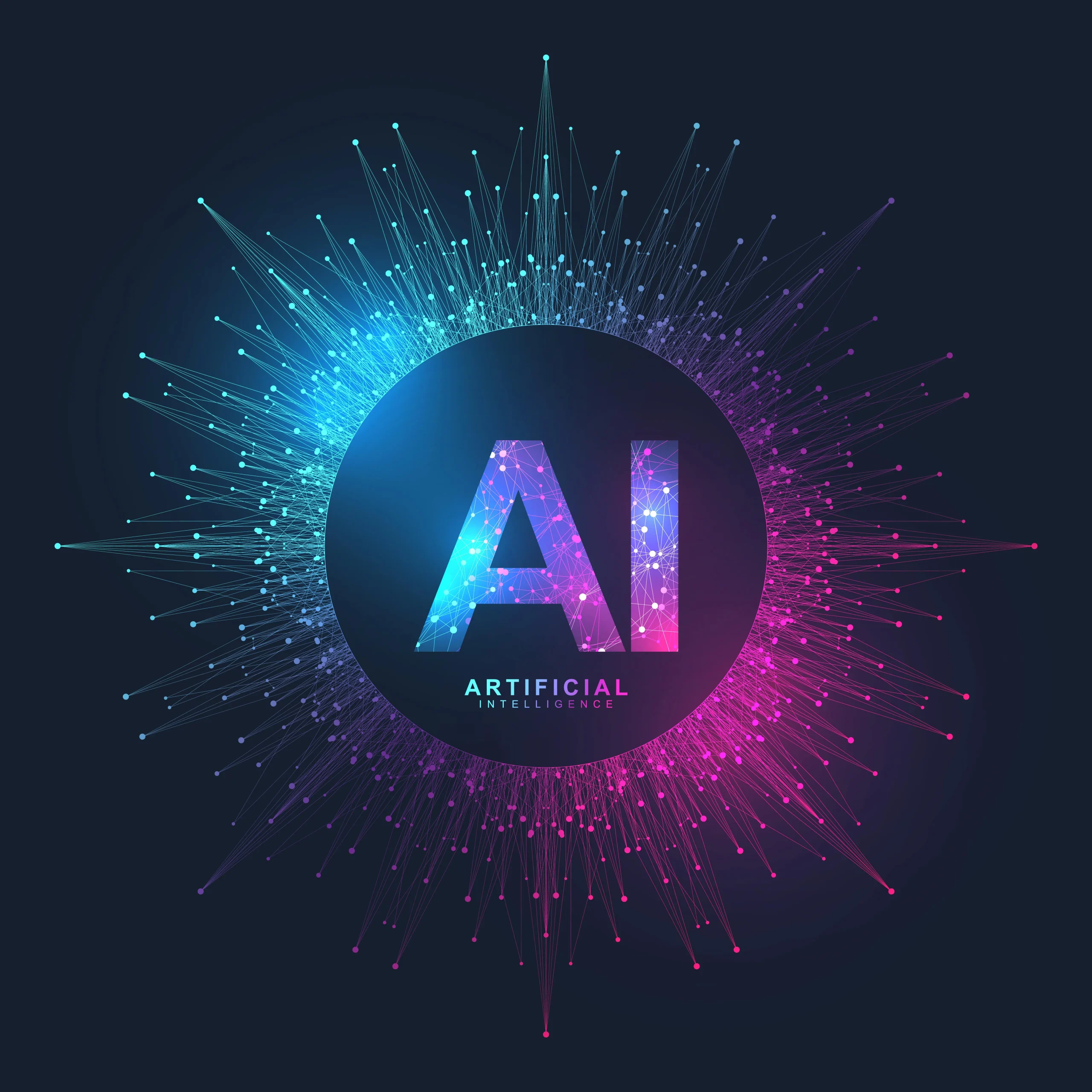Midjourney vs Flux – Which Image Generator is Best?
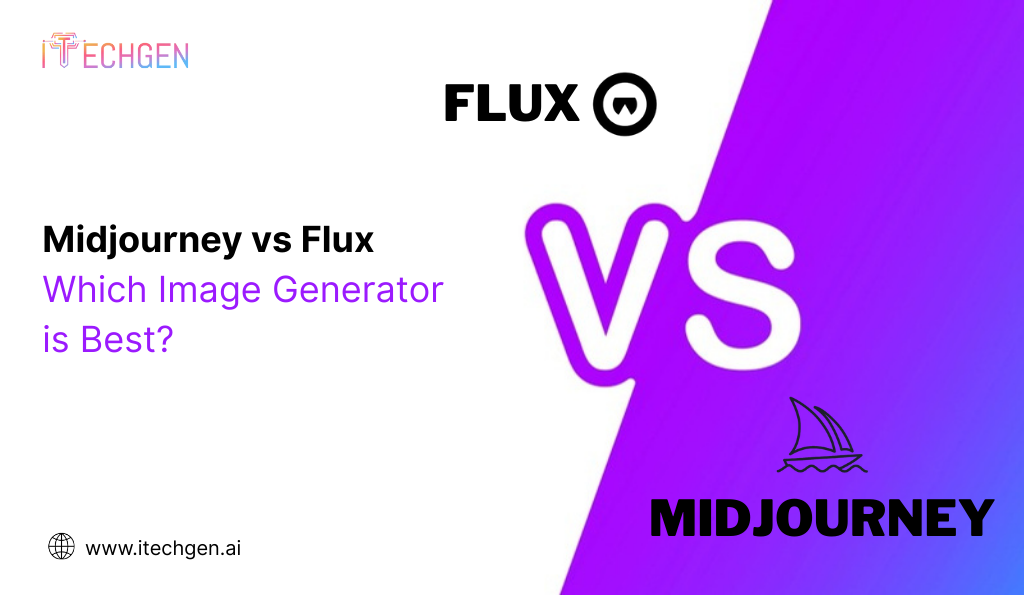
AI image generators are tools that turn plain text into visuals. You describe an idea — like “a mountain village at sunset in watercolor style” — and within seconds, the AI creates it for you. No Photoshop, no design skills needed. These tools are changing how we make visuals — for art, branding, marketing, and even memes.
Among the many tools out there, Midjourney and Flux are two names that keep trending. Both let you create images using simple prompts. But they’re built very differently.
- Midjourney is more artistic. It runs on Discord and is known for creating dramatic, surreal, painterly images.
- Flux is cleaner and easier to use. It runs on a web app and creates polished, realistic visuals that are ready to use for work or social media.
And here’s why people care:
The adoption of such tools is on the rise. According to Adobe’s 2025 AI and Digital Trends report, nearly two-thirds (65%) of senior executives identify leveraging AI and predictive analytics as primary contributors to growth in 2025. (Source)
So which one’s better for you?
In this blog, we’ll break down Midjourney vs Flux in plain, human language — no hype, no jargon. You’ll see how they compare in features, speed, ease of use, pricing, and more. Whether you’re an artist, a marketer, or just curious — you’ll find out which image generator fits your needs.
Midjourney vs Flux – Quick Comparison Table
| Feature | Midjourney | Flux |
| Platform Access | Discord-based prompts | Web interface & integrations |
| Output Style | Artistic, surreal, high-detail visuals | Realistic, modern, and brand-friendly outputs |
| Prompt Control | Strong but needs learning | Beginner-friendly, guided prompts |
| Community | Massive Discord community | Growing, with cleaner UI |
| Pricing | Starts at $10/month | Freemium model; paid plans from $12/month |
| Best For | Artists, creators, concept designers | Marketers, product teams, content creators |
| Speed | Moderate | Fast |
| Customization | High (but needs effort) | Medium (but easy to use) |
What is Midjourney?
Midjourney is an AI image generator that turns your text prompts into digital art. It’s known for its bold, abstract, and highly detailed visuals. Instead of using a regular app or website, Midjourney runs entirely through Discord. That might feel unusual at first — but once you get the hang of it, it’s powerful.
Designers, illustrators, and even hobbyists use it to create everything from fantasy landscapes to concept art. If you’ve ever seen surreal, painterly AI art online, there’s a good chance Midjourney made it.
How it Works
You join the Midjourney Discord server, type a command like /imagine a neon skyline at midnight, and the bot gives you four image options in under a minute. You can then upscale, remix, or refine any of them.
The key here? It’s not plug-and-play. You’ll need to understand how to structure prompts and navigate Discord channels. But if you’re up for a bit of learning, Midjourney gives you deep creative control.
Key Features
- Discord-Based Prompting: Everything runs through chat commands.
- Stunning Visuals: Known for painterly, cinematic, and dreamlike outputs.
- Prompt Flexibility: You can guide style, lighting, camera angles, and more.
- Image Remixing: Reuse or evolve old outputs with new prompts.
Strengths and Limitations
Strengths:
- Creates visually striking, one-of-a-kind art.
- Great for mood boards, illustrations, and experimental design.
- High level of prompt control and stylization.
Limitations:
- Needs Discord — not beginner-friendly at first.
- Can be slow during peak usage.
- Focus is more on “art” than “accuracy” — not ideal for product visuals or clean mockups.
What is Flux?
Flux is a newer AI image generator built with ease-of-use in mind. While Midjourney focuses on artistic depth, Flux is all about simplicity, speed, and clean, modern visuals. It runs on a standard web interface — no Discord, no commands — just type what you need, and it delivers.
Flux is gaining popularity among marketers, UI/UX teams, and creators who want more polished outputs without the complexity. Whether you need product photos, social media creatives, or visual mockups, Flux makes it easy.
How it Works
You open the Flux web app, describe what you want (like “modern desk setup with soft lighting”), choose a style (realistic, 3D, illustration, etc.), and hit generate. That’s it. No learning curve, no technical commands.
It’s built for speed — and delivers results in just a few seconds.
Key Features
- Web-Based: No Discord. Just log in and start creating.
- Multiple Output Styles: Choose from realistic, digital, vector, 3D, and more.
- Prompt Refinement: Offers suggestions to help improve your prompts.
- Use-Cases First: Tailored templates for marketing, product design, branding, etc.
Strengths and Limitations
Strengths:
- Extremely beginner-friendly.
- Fast rendering with clean, usable outputs.
- Ideal for commercial and marketing use.
Limitations:
- Less creative control compared to Midjourney.
- Artistic depth may feel limited for illustrators or fine artists.
- Smaller community and fewer advanced options.
Midjourney vs Flux: Image Quality Face-Off
Here’s where things really get interesting — the final image.
When you compare Midjourney vs Flux side by side, the difference is clear in style and intent.
Midjourney’s strength is in mood and drama. Its images feel like scenes from a dream — bold, expressive, and packed with detail. If you’re creating fantasy art, book covers, or concept scenes, Midjourney nails the vibe.
Flux, on the other hand, keeps things clean and polished. Think of it like a commercial designer — focused on clarity, realism, and balance. Perfect for product shots, lifestyle visuals, or anything that needs to look sharp and brand-ready.
Example Scenarios:
- Need an atmospheric scene of a warrior under a blood-red sky? Midjourney’s your go-to.
- Want a crisp image of a smartwatch on a desk for your landing page? Flux gets it done faster and cleaner.
Verdict on Image Quality:
- Midjourney = Artistic + Cinematic
- Flux = Realistic + Practical
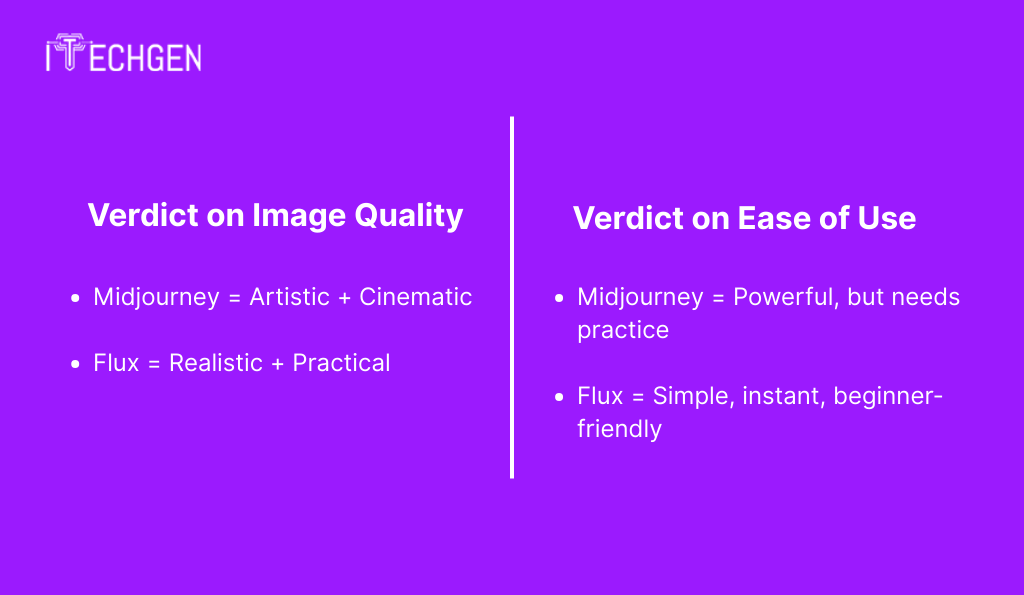
Neither is better in absolute terms — it depends on what you’re creating. The real winner in this Midjourney vs Flux face-off comes down to your purpose: art vs application.
Ease of Use: Which Tool Feels More User-Friendly?
When it comes to usability, Midjourney vs Flux takes two very different routes.
Midjourney asks you to join a Discord server, type prompts using specific commands, and navigate threads full of other people’s artwork. It’s not hard once you get used to it — but the first time can feel overwhelming. There’s a learning curve, especially if you’ve never used Discord before.
Flux, on the flip side, feels like any other web tool. You log in, type your idea, and get results. No commands. No crowd. Just a clean, quiet space to generate images. If you’ve used Canva, Figma, or any online editor, you’ll be right at home.
What Real Users Say:
- Midjourney is loved by creatives who enjoy tinkering with prompts and exploring new styles. But some users say it takes time to figure out how to get exactly what you want.
- Flux is praised for how quickly you can start. No setup, no confusion — just ideas to images in seconds.
Verdict on Ease of Use:
- Midjourney = Powerful, but needs practice
- Flux = Simple, instant, beginner-friendly
So, in the battle of Midjourney vs Flux, if ease matters more than control — Flux wins this round.
Customization & Control: How Much Can You Tweak?
If you like having control over every tiny detail — from lighting angles to image composition — the Midjourney vs Flux comparison will matter a lot here.
Midjourney gives you deep customization. You can tweak lighting, aspect ratios, styles, colors, camera types, and even specific artist references. It’s like giving directions to a very skilled, very patient digital artist. But to unlock this power, you need to learn how to write strong prompts. It takes effort, but the results are worth it if you want precision.
Flux is made for speed and ease. It offers fewer manual tweaks, but you still get useful sliders, style presets, and image types. Think of it like choosing from pre-built design options — faster, but not as flexible.
Real-World Use:
- Want to generate 10 different versions of a surreal cyberpunk alley at night, each with different lighting and depth? Midjourney is perfect.
- Need a clean graphic for an email header, with just one or two adjustments? Flux gets it done without the hassle.
Verdict on Control:
- Midjourney = Full creative control (but you have to drive)
- Flux = Enough control for most everyday use cases
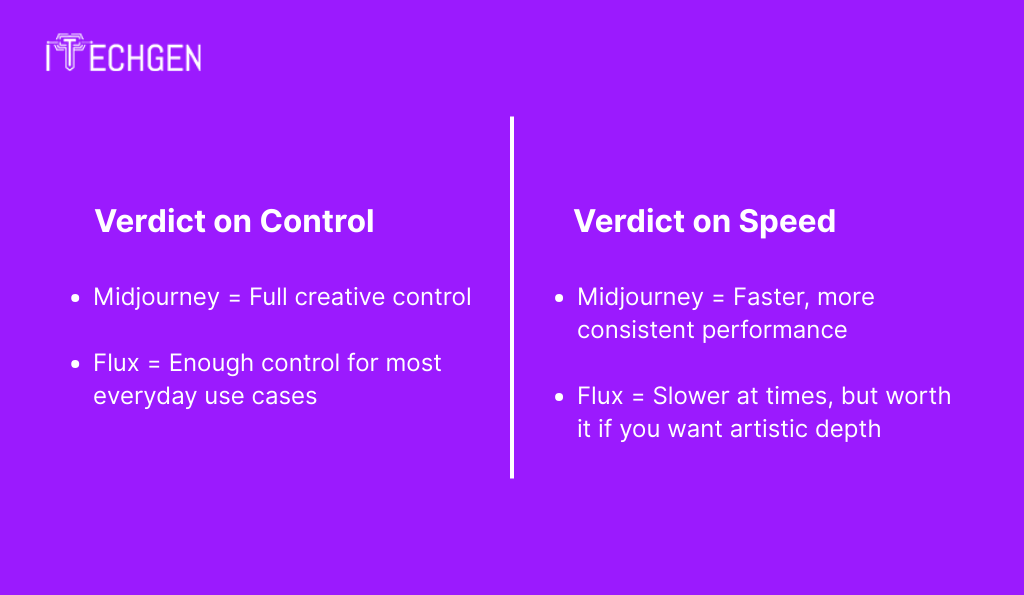
So if you’re comparing Midjourney vs Flux on customization alone, Midjourney clearly has the edge — but only if you’re willing to learn the ropes.
Speed & Performance: Which One’s Faster and Smoother?
When it comes to speed, the Midjourney vs Flux comparison is pretty straightforward.
Flux is built for speed. You type a prompt, click generate, and within seconds, your image is ready. No queues. No waiting rooms. Whether you need one image or ten variations, Flux delivers fast — and it doesn’t slow down during busy hours.
Midjourney, on the other hand, runs inside Discord. That means your prompts are processed along with thousands of others in real time. During peak hours, it can feel slow. Sometimes your image might take a minute or more — and that’s if you’re not stuck in a queue. Plus, navigating crowded threads can add extra time.
Real-Life Experience:
- Flux feels like working on a modern website — fast, responsive, and smooth.
- Midjourney feels more like being in a live art club — exciting but occasionally chaotic.
Verdict on Speed:
- Flux = Faster, more consistent performance
- Midjourney = Slower at times, but worth it if you want artistic depth
If speed is your top priority, especially for work or tight deadlines, Flux wins the speed round in this Midjourney vs Flux battle.
Pricing Breakdown: Midjourney vs Flux
Let’s talk cost — because great images are nice, but they shouldn’t burn your budget. In this Midjourney vs Flux round, the pricing models are quite different.
Midjourney follows a subscription-only model. There’s no free plan. If you want to use it, you have to pay. As of now, it starts at around $10/month for the basic plan. That gives you limited generation hours. If you’re a heavy user or need fast rendering, higher plans can go up to $60/month.
Flux, in contrast, has a freemium model. You can try it for free with limited credits or resolution, and then choose a paid plan if you need more. Their basic paid plan starts around $12/month — but you also get some image rights and priority rendering. Some premium plans unlock commercial use and larger outputs.
What You’re Paying For:
- Midjourney gives you creative power, depth, and a huge community — but no freebies.
- Flux gives you quick access and lets you try before you commit — ideal for casual creators or marketing teams.
Verdict on Pricing:
- Midjourney = Great for serious creators who’ll use it often
- Flux = Budget-friendly and more flexible for occasional use
So if you’re stuck on the Midjourney vs Flux pricing decision, think about how often you’ll be generating images — and how much control you really need.
Community, Support, and Ecosystem
In any creative tool, what’s around the product matters just as much as the product itself. So let’s look at Midjourney vs Flux in terms of the ecosystem — the tutorials, user community, integrations, and help when you’re stuck.
Midjourney has a massive, active community. Since everything runs on Discord, you’re always surrounded by other users — sharing prompts, styles, and feedback. It feels like an art club that never sleeps. There are also tons of YouTube tutorials, Reddit threads, and community-led prompt guides to help you improve. But formal support? That’s limited. You won’t get instant customer care — it’s mostly community-based help.
Flux is more polished on the support side. It’s built for solo users, teams, and marketers — so it offers a proper help center, email support, and beginner-friendly guides. The community isn’t as big or as active as Midjourney’s, but it makes up for that with clarity and cleaner onboarding.
Real Talk:
- Midjourney = Big, creative, sometimes messy — but inspiring
- Flux = Smaller community, but more organized and easier to follow
Verdict on Ecosystem:
- Midjourney = Great if you want inspiration and don’t mind figuring things out
- Flux = Better if you prefer structure, quick help, and clean docs
In the Midjourney vs Flux ecosystem face-off, it comes down to what kind of learner you are — crowd-driven or guide-driven.
Use Cases: Which Generator Fits Your Needs Best?
The “best” tool depends on what you’re actually trying to make. Let’s see how Midjourney vs Flux stack up for different types of users.
For Designers & Artists
If you’re creating concept art, mood boards, book covers, or visuals that tell a story — Midjourney is the better fit. It offers depth, emotion, and control that artists appreciate. You can create stunning, stylized pieces that feel like they came from a digital painting studio.
Flux isn’t built for that kind of creative freedom. It’s more structured. So if you’re an artist who likes experimenting with light, texture, or fantasy elements — Midjourney wins.
For Marketing & Business
This is where Flux shines. Marketers need visuals fast — product mockups, ad creatives, header images, pitch deck visuals, etc. Flux is quicker, simpler, and more reliable for those polished, usable images that don’t look like abstract art.
Midjourney can work for marketing, but you’ll spend more time refining prompts to make sure the image matches your brief. If your deadline is tomorrow morning — Flux is the safer choice.
For Casual Creators & Hobbyists
Just exploring AI art for fun? Making social media posts, gifts, or trying visual storytelling? It depends on your vibe.
- Want dreamy, out-of-the-box images that wow your friends? Go Midjourney.
- Want something quick and neat for a blog, YouTube thumbnail, or a meme? Flux makes it easy.
Final Verdict for Use Cases:
- Midjourney = Best for artistic, deep, or experimental work
- Flux = Best for clean, fast, and ready-to-use visuals
In short — Midjourney vs Flux isn’t about better or worse. It’s about which one fits your workflow.
Conclusion
If you’re here wondering which image generator is truly “better” — Midjourney vs Flux — the answer depends on how you plan to use it.
Choose Midjourney if:
- You want artistic, cinematic, or dream-like images.
- You’re okay with a slight learning curve.
- You enjoy playing with prompts to get the perfect vibe.
- You’re a designer, storyteller, or someone who cares about depth and visual emotion.
Choose Flux if:
- You need fast, clean images for work or social media.
- You want something easy, with no Discord or commands.
- You’re in marketing, content, or just getting started with AI art.
- You prefer a web tool with simple controls and fast results.
Both tools are powerful — just in different ways. If you’re still not sure, try them both. Many users do. You might find Midjourney is perfect for mood boards and visuals with flair, while Flux is your go-to for daily content needs.
FAQs
1. Which is better for beginners: Midjourney or Flux?
Flux is better for beginners. It has a clean interface, no Discord, and no need to learn special commands. Just type and go.
2. Do I need to install anything to use Midjourney?
No installation, but you must use Discord. That’s where everything happens. If you’re not familiar with it, there might be a small learning curve.
3. Can I use these tools for commercial projects?
Yes — but check each platform’s license terms. Flux has clearer usage rights in its paid plans. Midjourney allows commercial use too, but only if you’re on a paid plan.
4. Is there a free version of Midjourney?
No. Midjourney doesn’t offer a free trial anymore. You need a paid plan to generate images.
5. Which tool gives more realistic results?
Flux focuses on realism. If you need clean product shots, lifestyle photos, or brand-friendly images — it wins here. Midjourney leans toward artistic, surreal, and conceptual styles.

Pankaj Arora (Founder & CEO)
Pankaj Arora is the Founder & CEO of iTechGen, a visionary leader with a deep passion for AI and technology. With extensive industry experience, he shares expert insights through his blogs, helping businesses harness the power of AI to drive innovation and success. Committed to delivering customer-first solutions, Pankaj emphasizes quality and real-world impact in all his endeavors. When not leading iTechGen, he explores emerging technologies and inspires others with his thought leadership. Follow his blogs for actionable strategies to accelerate your digital transformation and business growth.
View More About Pankaj Arora