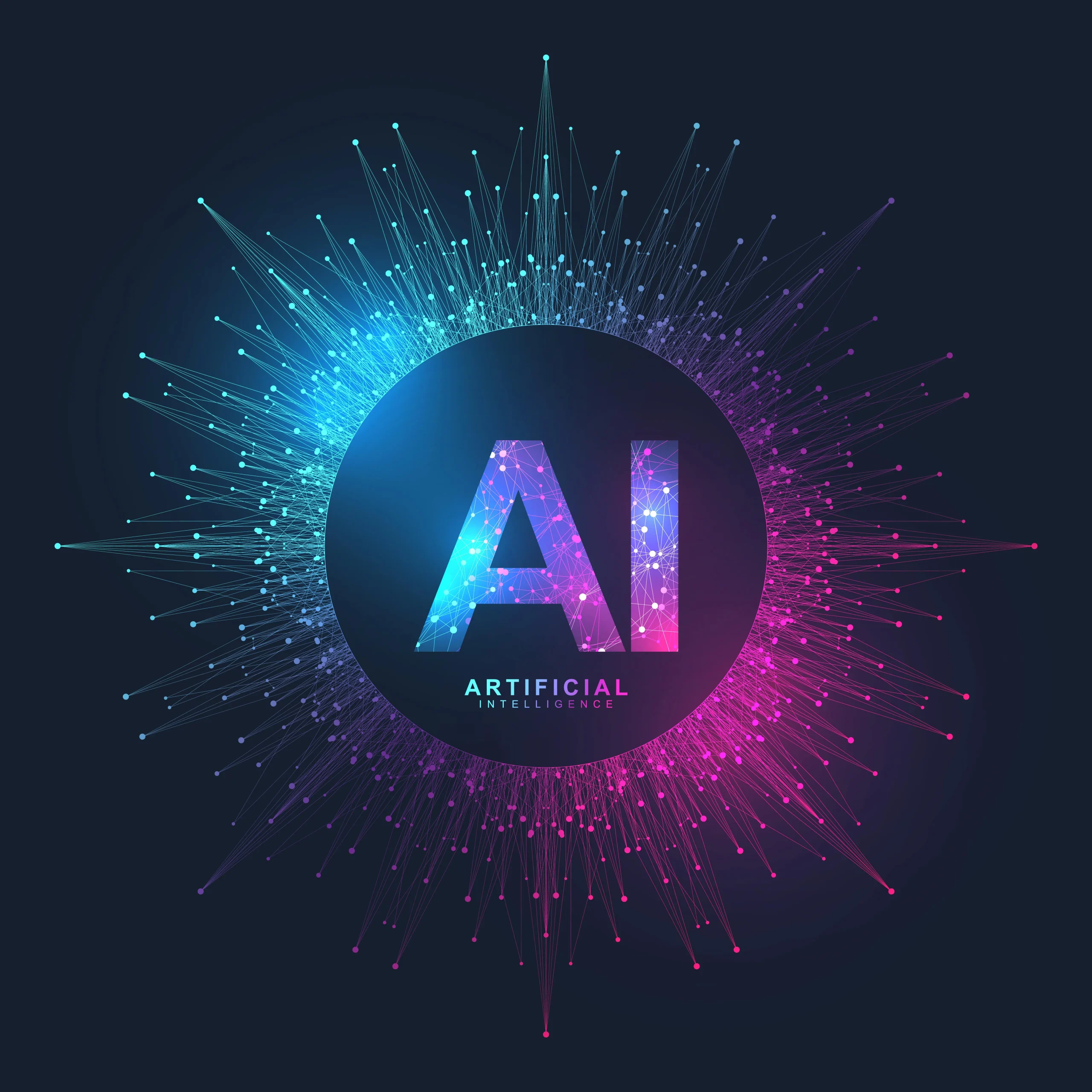Chatgpt Plus Personal vs. Business: What Are The Main Differences
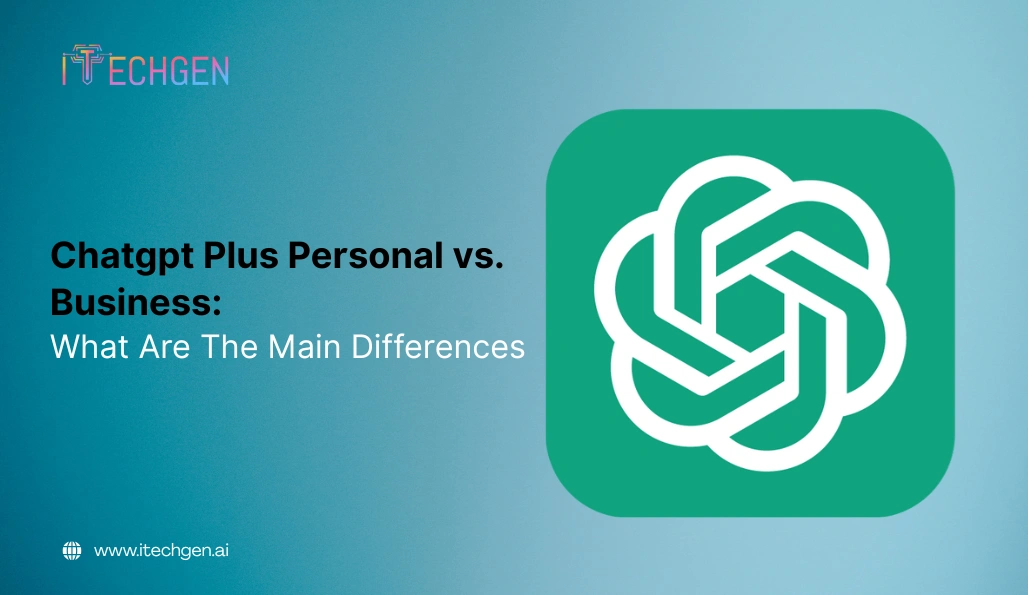
As AI tools become key components of personal workflow and enterprise workflows, identifying the right plan for your purposes is becoming increasingly crucial. As you might have seen with the popularity of AI, OpenAI operates two primary subscriptions—ChatGPT Plus Personal and ChatGPT Business—that exist for specific users, capabilities, and levels of control. But how do you know what plan is right for you or your organization?
In this blog, we will examine the fundamental differences between ChatGPT Plus Personal and Business, comparing each program on price, features, security, collaboration capabilities, and usage limits. While one person may need it for personal purposes with ChatGPT Plus Personal, an organization may be looking to scale AI-driven productivity across teams with ChatGPT Business—this guide will help you confidently make an informed decision.
ChatGPT Plus Personal: Key Features
The ChatGPT Plus Personal plan is an upgraded package for you to get the most out of OpenAI’s language model capabilities. $20 per month will unlock advanced tools, faster processing speeds, and more features than the free version of ChatGPT. Below is a complete description of what is included:
1. Access to OpenAI’s Most Advanced Model
At the core of the Plus plan is GPT-4o – the most recent generation model released in 2024. The “o” stands for omni, representing the various modes of processing and understanding that the model is capable of—text, images, audio, and live voice input. The GPT-4o is not only smarter for language comprehension but also better at interpreting scenarios in real-world, multimodal ways. It doesn’t matter if you’re using it for writing or for technical answers, and it can visually interpret output or engage in natural speech; GPT-4o engages similarly to a human with more accuracy and nuance than its predecessors.
2. Faster and Smoother Performance
One of the major advantages of the Plus plan is speed. GPT-4o delivers significantly faster response times compared to GPT-3.5 in the free tier. This is particularly beneficial for users who rely on the tool for time-sensitive tasks like:
- Writing emails or blog drafts,
- Debugging code,
- Conducting research, or
- Preparing client presentations.
Even with complex prompts or large documents, GPT-4o responds quickly, enhancing productivity without lag or timeout issues.
3. Priority Access During Peak Usage
During high-traffic events with ChatGPT—think global events, product launches, or academic due dates—the free user group may experience slow loading and possible ChatGPT unavailability. ChatGPT Plus Personal subscribers are placed in front of the queue compared to the free user group, which means they can remain uninterrupted during periods of high demand. This is extremely convenient for users reliant on ChatGPT, especially if this is used in work or daily tasks.
4. Enhanced Reasoning & Opt-In Memory
GPT-4o shows substantial improvements in reasoning, problem-solving, and logic-based tasks. This makes it more reliable for:
- Complex coding and debugging,
- Advanced data analysis,
- Multistep planning and decision-making,
- Structured writing and editing.
Additionally, users can opt for personal memory—a feature that provides users the ability for ChatGPT to recall certain preferences, goals, and details between sessions. In this case, ChatGPT could recall your name, prime writing style, tone preference, topics you frequently ask about, etc. So, moving forward, ChatGPT could become a more personalized and contextually aware experience over time and can share, view, or delete memory at any time using (settings).
5. Multimodal Input: Text, Images, and Voice
One of GPT-4o’s standout features is multimodal support:
- Text: Ideal for drafting, chatting, and detailed prompts.
- Images: Users can upload photos, screenshots, documents, and charts for analysis. If you want an image described, text translated from an image, or feedback on a design—ChatGPT is effective with visual input.
- Voice: The voice mode captures real-time spoken interactions, using a natural and responsive tone. You can talk to ChatGPT like it is a live conversation. ChatGPT can also respond vocally—great for brainstorming, casual conversations, or accessibility purposes.
This multimodal capability makes the Plus plan incredibly versatile for creative professionals, educators, and hobbyists alike.
6. Advanced Tools: Browsing, Code Interpreter, and File Handling
With GPT-4o, Plus users gain access to powerful tool integrations:
- Browse with Bing: Enables real-time internet access for up-to-date information, making it ideal for current events, market trends, or verifying facts.
- Python (a.k.a. Code Interpreter/Advanced Data Analysis): A built-in environment for running calculations, analyzing datasets (CSV, Excel), visualizing data, and solving math or heavy code problems.
- File Uploads: You can upload documents, spreadsheets, images, and other files for analysis, editing, or summarization. ChatGPT can extract insights, fix formatting issues, or explain contents line-by-line.
These tools transform ChatGPT into a digital research assistant, data analyst, and editor all in one.
7. Best for Individual Creators, Freelancers, and Students
ChatGPT Plus Personal is licensed strictly for individual, non-commercial use. It’s ideal for:
- Freelancers: Generating proposals, emails, blogs, and client communications.
- Students: Summarizing academic content, researching topics, and solving equations.
- Content Creators: Brainstorming ideas, scripting videos, and editing posts.
- Developers: Writing, debugging, or explaining code across various languages.
- Job Seekers: Writing resumes, cover letters, and preparing for interviews.
While it doesn’t include enterprise-grade features like admin controls or data management, it delivers immense value for solo users looking to supercharge their productivity.
ChatGPT Business: Key Features
The ChatGPT Business plan is tailored for teams and organizations that need scalable, secure, and collaborative access to OpenAI’s most advanced AI tools. Unlike the personal plan, which focuses on individual use, ChatGPT Business provides enterprise-grade features like team management, enhanced data privacy, and API-level usage—all while harnessing the full power of GPT-4o, OpenAI’s flagship model.
Here are the standout features of the ChatGPT Business plan as of June 2025:
1. Access to GPT-4o for Teams
Business users enjoy full access to GPT-4o, which supports text, image, audio, and live voice inputs—enabling dynamic, real-time collaboration across different formats. Whether your team is developing software, analyzing customer feedback, or working on creative assets, GPT-4o offers human-level comprehension and response accuracy across departments.
2. Secure Data Handling & No Training on Business Data
One of the biggest advantages of ChatGPT Business is data privacy and confidentiality. OpenAI guarantees that:
- Your conversations and files are not used to train their models.
- Business data is encrypted at rest and in transit.
- You retain full control over your data and usage policies.
This makes ChatGPT Business suitable for industries that demand higher compliance, such as finance, healthcare, legal services, and tech development.
3. Admin Console and Team Management
The Business plan includes a centralized admin dashboard, allowing organizations to:
- Manage user access and roles,
- Assign seats.
- Track usage analytics, and
- Enforce security and policy settings.
This is especially helpful for IT teams, HR departments, or team leaders who want visibility and control over how AI tools are being used internally.
4. Flexible Seat-Based Pricing
ChatGPT Business offers scalable, per-user pricing, so organizations can add or remove seats as needed. This flexibility ensures that startups, SMBs, and large enterprises alike can customize access according to department size, project needs, or seasonal demand—without overpaying for unused capacity.
5. Unlimited High-Speed GPT-4o Access
Where the free and Plus tiers may limit message volume or throttle speed during peak times, Business users enjoy:
- Unlimited access to GPT-4o,
- Consistently fast performance, even during high-demand periods,
- Priority API-level processing, perfect for high-volume workflows or integrated tools.
This ensures that customer-facing teams, developers, and knowledge workers can use ChatGPT without bottlenecks or slowdowns.
6. Shared Workspaces & Collaboration
Business users can take advantage of shared chat histories and team workspaces, enabling smoother collaboration between departments. For example:
- Marketing teams can co-edit campaign drafts.
- Product teams can document specs and refine user stories.
- Support teams can build and update knowledge bases collectively.
These features promote real-time knowledge sharing across teams while keeping everything centralized and searchable.
7. Tool Access: Code Interpreter, Browsing, File Uploads
Just like the Plus plan, ChatGPT Business users get access to powerful built-in tools, including
- Advanced Data Analysis (Python/Code Interpreter): For calculations, visualizations, and large dataset processing.
- Browse with Bing: For real-time web access to verify facts or gather market intelligence.
- File Uploads: For reviewing, editing, or summarizing documents, spreadsheets, PDFs, and more.
These tools are fully integrated and optimized for business-scale workloads, enhancing decision-making and operational efficiency.
8. Custom Instructions & Memory (Optional for Teams)
Teams can enable custom instructions and memory settings at the user or organizational level. This allows the AI to learn team-wide preferences (like project goals, writing tone, or workflows) and offer more consistent, tailored results across all chats.
Administrators can choose whether to enable memory or keep sessions stateless, depending on compliance needs or internal policy.
9. Enterprise-Ready Integrations (Coming Soon)
OpenAI is rolling out support for deeper integrations into Slack, Microsoft Teams, Google Workspace, and custom APIs, allowing businesses to use ChatGPT where their teams already work. These integrations will enhance productivity by embedding AI directly into your daily tools and workflows.
Main Differences Between Personal and Business Plans
When comparing ChatGPT Plus Personal vs Business, the core differences come down to usage scale, administrative control, privacy, and collaboration. While both plans give access to OpenAI’s powerful GPT-4o model, they’re built to serve very different user needs—from solo professionals to large organizations. Here’s a breakdown of the key distinctions:
1. Intended User Base
- ChatGPT Plus Personal is designed for individual users, such as freelancers, students, developers, and creatives who need advanced AI for personal tasks.
- ChatGPT Business is built for teams and organizations, enabling multiple users to collaborate, manage permissions, and maintain centralized control over AI usage.
2. Data Privacy & Control
- Personal Plan: User data may be used to improve OpenAI models unless memory is disabled or the user opts out.
- Business Plan: Offers enhanced privacy—OpenAI does not train on business data, ensuring that all inputs and outputs remain confidential and compliant with enterprise standards.
3. Admin & Team Management
- Plus Personal does not offer team features—each account is isolated and controlled by the individual.
- Business Plan includes an Admin Console, allowing organizations to assign seats, manage access, view usage reports, and enforce security protocols.
4. Licensing & Compliance
- Personal Plan is licensed for individual, non-commercial use only.
- Business Plan is licensed for commercial and organizational use, making it suitable for client-facing work, regulated industries, and large-scale deployments.
5. Collaboration Features
- ChatGPT Plus Personal is a solo experience—chat history, preferences, and memory are tied to a single user.
- ChatGPT Business supports shared chat histories, team workspaces, and collaborative workflows, making it easier for teams to co-create, review, and document work.
6. Pricing & Scalability
- Personal Plan is a flat $20/month per user with no team features.
- Business Plan offers seat-based pricing (customized per organization) and is built to scale across teams of any size—from small startups to large enterprises.
7. Tool Access (Same Across Both)
Both plans offer access to the following advanced tools:
- GPT-4o with multimodal capabilities (text, images, audio, voice),
- Browsing with Bing,
- Python (Code Interpreter),
- File upload and analysis, and
- Voice mode.
However, only the Business plan allows centralized control over how these tools are used across the team.
8. Support & SLAs
- Personal Plan includes basic customer support.
- Business Plan may offer priority support and custom SLAs (service-level agreements) depending on team size and subscription tier.
ChatGPT Plus Personal vs Business Comparison Overview:
| Feature | ChatGPT Plus Personal | ChatGPT Business |
| Target Audience | Individuals | Teams & Organizations |
| Price | $20/month | Custom (per user, scalable) |
| Model Access | GPT-4o | GPT-4o |
| Data Privacy | May be used to train models | Not used to train models |
| Admin Controls | No | Yes |
| Team Collaboration | No | Yes |
| Shared Workspaces | No | Yes |
| Memory | Optional (per user) | Optional (admin-controlled) |
| Use License | Personal use only | Commercial/business use permitted |
| Customer Support | Standard | Priority (with custom support options) |
Whether you’re comparing ChatGPT Plus Personal vs Business to improve your personal workflow or empower your organization, the right choice depends on how you plan to use the AI, your data privacy requirements, and your collaboration needs.
Understand with Use Cases
ChatGPT Plus Personal vs Business in Real-World Scenarios
To help you clearly understand the difference between ChatGPT Plus Personal vs Business, we’ve analyzed how users across various industries are actually using these plans. The insights below are based on hands-on experiences and feedback from real users in professional settings. Each use case highlights where the Personal or Business plan makes the most sense depending on the user’s goals, scale, and need for collaboration or privacy.
Use Case 1: Solo Content Creator—Plus Plan
A freelance marketer created a brand-specific GPT using the ChatGPT Plus Personal plan to help maintain voice consistency across all their product content. The GPT performed exceptionally well for creating blog posts, ad copy, and social media content. However, when other team members wanted access, they faced limitations—especially those on the free tier who quickly hit usage caps.
Why Plus Worked: Ideal for solo professionals who don’t need to share tools or manage teams.
Limitation: Lacked easy sharing or centralized collaboration features for the growing team.
Use Case 2: Marketing Team Scaling AI Use—Business Plan
A startup’s marketing team initially used a mix of personal Plus accounts, but as more team members wanted to adopt GPT-powered workflows, managing separate accounts became inefficient. They transitioned to the ChatGPT Business plan and found it easier to:
- Create and share custom GPTs across departments.
- Manage users from a central admin panel, and
- Maintain data privacy, as conversations weren’t used to train OpenAI’s models.
Why Business Worked: Offered scalability, internal data protection, and collaboration capabilities without needing to juggle individual logins.
Use Case 3: Developer Needing Full Control—Plus Plan
An independent developer preferred the Plus plan to test and build prompts, access code interpreter tools, and use voice and vision features for app prototyping. They appreciated the speed and affordability of the plan and didn’t require team features or admin tools.
Why Plus Worked: It Provided access to GPT-4o and powerful tools at a budget-friendly rate for solo development work.
Use Case 4: Organization Needing Compliance & Admin Control—Business Plan
A mid-sized software company handling sensitive client data chose ChatGPT Business due to its strict privacy controls. Their legal team emphasized the importance of no training on business data, and their IT department benefited from
- Admin-level control over seat assignments,
- Shared workspaces for cross-functional teams,
- The ability to restrict access and enforce policies internally.
Why Business Worked: Data governance and centralized management made it the preferred choice for compliant enterprise use.
Use Case 5: EU-Based Users—Business Plan Advantage
In some EU countries, users noticed that certain features like Advanced Voice Mode were available earlier on the Business plan compared to the Plus tier. Regulatory restrictions around data collection meant the Business plan bypassed some delays since it didn’t feed usage data into model training.
Why Business Helped: Offered faster feature availability and regulatory benefits for European teams.
Use Case 6: Cost-Conscious Team—Mixed Approach
A small remote team considered the Business plan but found it costly for their size. Instead, they opted to equip just a few key members with Plus accounts, while others remained on the free tier. However, they faced friction due to a lack of unified access, limited chat sharing, and an inability to centrally manage GPT instances.
Why It Didn’t Scale: While affordable, this mix-and-match strategy lacked consistency and team alignment. Eventually, they transitioned to Business for smoother collaboration.
Which Plan Should You Choose?
When deciding between ChatGPT Plus Personal vs Business, the key is to align your choice with how you use AI—whether it’s for solo productivity or collaborative, secure team operations.
Choose ChatGPT Plus Personal if:
You’re an individual user who needs a powerful AI assistant to support personal or professional tasks. For just $20/month, this plan gives you full access to GPT-4o—the latest and most advanced AI model—along with premium tools like:
- Code interpreter for calculations and data analysis,
- File uploads for document review and editing,
- Image and voice input for multimodal interactions, and
- Faster, more responsive performance compared to the free tier.
This plan is ideal for:
- Freelancers managing content, code, or communication,
- Students conducting research or summarizing study material,
- Creatives generating ideas or writing drafts,
- Solo developers debugging or prototyping projects.
You get advanced capabilities without the overhead of team management or enterprise controls. It’s built for flexibility, simplicity, and value.
Choose ChatGPT Business if:
You’re part of a team or organization that requires structured collaboration, administrative control, and enterprise-level data privacy. This plan includes everything from the Plus tier and adds critical features like:
- Admin Console to manage users, roles, and access,
- Team workspaces and shared chat histories for real-time collaboration,
- Enhanced data protection (OpenAI does not use business data to train models),
- Scalable licensing for growing teams, and
- Compliance-ready environment for regulated industries.
This plan is ideal for:
- Companies integrating AI into their daily workflows,
- Startups scaling internal productivity across departments,
- Agencies managing content and projects for multiple clients,
- Any team that needs to ensure data security while using AI tools.
You get centralized control, secure collaboration, and the flexibility to scale AI access as your organization grows.
- If you’re working alone and need AI to enhance personal efficiency, creativity, or learning, ChatGPT Plus Personal is more than sufficient.
- If you’re managing multiple users, sensitive data, or internal AI workflows, the ChatGPT Business plan offers the right infrastructure, compliance, and team-oriented features.
Understanding how you intend to use ChatGPT daily is the best way to determine the right fit. In short, ChatGPT Plus Personal gives individuals unmatched value and performance, while ChatGPT Business empowers teams to use AI securely and at scale.
Conclusion
In the evolving world of AI-powered productivity, choosing the right plan can significantly impact how effectively you work. Whether you’re an individual seeking speed, creativity, and advanced tools or a business aiming for secure, scalable, and collaborative AI solutions, OpenAI has a tailored offering for you. Understanding the differences between ChatGPT Plus Personal vs Business helps you align your investment with your actual needs. While the Plus plan is perfect for personal use and solo tasks, the Business plan offers the control and infrastructure that teams and organizations require. Evaluate your goals, team size, and data privacy needs carefully—because the right plan can elevate both productivity and efficiency across every layer of your workflow.

Pankaj Arora (Founder & CEO)
Pankaj Arora is the Founder & CEO of iTechGen, a visionary leader with a deep passion for AI and technology. With extensive industry experience, he shares expert insights through his blogs, helping businesses harness the power of AI to drive innovation and success. Committed to delivering customer-first solutions, Pankaj emphasizes quality and real-world impact in all his endeavors. When not leading iTechGen, he explores emerging technologies and inspires others with his thought leadership. Follow his blogs for actionable strategies to accelerate your digital transformation and business growth.
View More About Pankaj Arora